
- Home
- Electronics
- TV & Video
- TV
- Smart TV

Smart TV Deals & Offers
129 active deals404,199 commentsAll Smart TV discounts and offers overview - April 2024



Smart TV price comparisonPowered by
 13 offers
13 offers
 12 offers
12 offers
 14 offers
14 offers
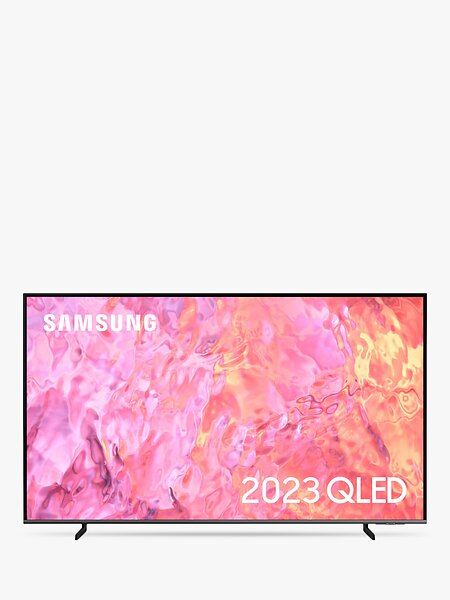 3 offers
3 offers




























A New Generation of TV
Televisions used to be simple. All you needed was an aerial and your TV would receive and display whatever the networks were offering on a given day. These days, things have changed. Digital TV and the rise of the internet have resulted in much more advanced TVs that are more like a hybrid of computers, smartphones and televisions. Smart TVs are at the head of the pack, but are they worth your money?
 Smart TV: Connected to the Internet
Smart TV: Connected to the Internet
While the technology to create Smart TVs has been around since the mid-1990s, it’s only been in the past five years that manufacturers like Samsung have brought advanced models onto the market. The basic format of Smart TVs is simple. High definition displays are combined with “Boxes” which download and store the software needed to offer enhanced internet and interactive services to users. In many ways, it’s a natural development of digital TV, and Smart TVs are rapidly becoming mainstream. In fact, by 2018, some analysts think that all new TVs will be "Smart". So it could be the ideal time to invest in a cutting-edge model.
What are the Uses of Smart TVs?
Why would you buy a Smart TV and not just a 4K or HD TV? Well, the difference is fundamental. Ordinary TVs have very limited digital functions and are basically just displays, whether that’s for gaming consoles, cable TV or Blu-ray drives. Smart TVs come with a computer processor attached in the form of their box. This allows the maker to regularly update software on the system and users to download new apps to add extra functionality to their TV.
The system makes it easier to combine TV watching with services like iTunes. It makes it simpler to manage on-demand TV watching, provides access to online games and social media platforms as well as streaming services like Netflix or Amazon.
With that range of capabilities, it’s obvious that Smart TVs are a useful tool for entertainment junkies. In some cases, they may also allow families to do away with expensive sound systems or even extra computers.
LG Smart TV Possibilities

Different Versions of Smart TVs
Leading Smart TV manufacturers include Samsung, LG and Sony – all familiar names to UK television purchasers. Their products tend to be fairly similar, with variation between different models. For example, you’ll find variations in:
Screen Size – Probably the first thing most TV purchases look for, the size of your screen is a fundamental influence on your viewing experience. The very latest Smart TVs have hardly any bezel (the outer frame of the TV), and are usually around 50 inches from corner to corner.
Resolution – Along with screen size, the picture quality of a Smart TV (or any TV) is another fundamental specification. The latest TVs generate resolutions far in excess of older HD TVs, with 4K Ultra HD systems leading the way. If you are the kind of person who zeroes in on any picture flaws, go for a 4K Smart TV if you can find a good deal.
LED/OLED/Curved – You’ll also need to choose between LED, OLED and curved displays. Curved displays tend to provide a more immersive viewing experience, but are easily the most expensive. OLED displays produce vibrant colours, while LED displays perform at a slightly lower level but use much less energy (and cost less).
Sound – Another key technical requirement of the best Smart TVs is great sonic performance. However, one handy feature of Smart TVs is their ability to interface with Bluetooth enabled home cinema systems and soundbars, allowing you to enhance their sound quality considerably.
Connectivity – A key aspect of Smart TVs is how they connect to other devices. Some of the most advanced TVs can communicate seamlessly with laptops, tablets and smartphones as well as Smart Remotes and Smart Keyboards, but this varies between different models. Look for TVs with Bluetooth capability (not all of them possess this) to maximise your connectivity options.
The Smart TV Interface – There is no standard software system used by all Smart TV manufacturers. Instead, different companies have their own app menus and internet browsing packages, and you won’t feel at home with all of them, so give them a try in person before you buy. Some systems are less flexible than others too. For instance, they may have certain apps that you cannot delete, or the ability to add new apps could be limited. So, check that too before making a purchase.
Smart TV Apps
The core of the appeal of Smart TVs is the software they use, so what differences are there in the packages available?
The most important apps used by Smart TVs are the Operating Systems they use.
LG uses WebOS, which is fast, offers quick USB playback, is well organised and caters for voice commands.
Samsung uses a system called Tizen OS which groups apps into “Hubs” like gaming, films or TV, offers viewing suggestions based on your past selections, includes voice recognition and also kinetic gesture-based control as well. Samsung’s system is also known for its high-quality connectivity between Smart TVs and tablets or smartphones.
Panasonic have chosen a Firefox based OS which is distinctive due to its easily customisable home page and FreeviewPlay which provides ready access to BBC, ITV and Channel 4 content.
Sony uses the Sony Entertainment Network. This offers more storage space than other systems, excellent compatibility with Android devices, the ability to use Apple phones as remote controls, USB playback and voice recognition.
Toshiba use the Toshiba Cloud which has an uncluttered "Multi-hub" interface, good USB playback and a fast refresh rate, which should suit gamers.
Philips use Philips Smart TV, which has built-in access to 50+ streaming services and innovative on-demand news services which build news content based around the user’s preferences.
Another key thing to look for is whether your Smart TV offers an internet browser as part of the deal. While all Smart TVs connect to wi-fi internet, not all of them come with a web browser as standard due to issues with displaying web pages via TVs (and possibly security worries). However, many do have a browser, so if that’s a key consideration for you, be sure to check the specs before you buy.
Almost all Smart TVs offer access to popular streaming services like Netflix, Amazon Prime Video, the BBC iPlayer , All 4 and YouTube as well as music streaming apps like Spotify and Pandora (not iTunes).
They also allow you to connect to gaming services like PlayStation Now. Impressively, this service enables Smart TV owners to stream PS3 games like Assassin’s Creed directly onto their boxes. There are sometimes issues with lag, but the games tend to be completely playable. PlayStation Now requires a separate controller and subscription, although free access sometimes comes as part of Sony Smart TV packages.
Smart TVs also hook-up to social networking sites like Facebook, auction sites like eBay and useful apps like Accuweather, PowerPoint and Skype. The range of different capabilities is impressively broad, and getting larger all the time.
What to Think About Before Buying a Smart TV
Before buying a Smart TV, the first thing to think about are the practical aspects of your TV. Remember, no matter how advanced the software is inside the box, you’ll still need a TV that can be comfortably watched in your home. If you have a relatively small living room or bedroom, going for a slightly smaller screen makes sense. Larger screens are great, but in small rooms they can become hard to follow. Then again, if you are buying a TV for a larger lounge, you can be more ambitious. Go for something 50 inches or more across if you want to achieve full immersion in the TV, sport or movie watching experience.
Another thing to think about is whether you actually need all of the add-ons that come with a Smart TV. Being able to play Angry Birds (/tag/angry-birds) on your TV sounds great, but it might not change your life. Checking social media via your TV remote could be handy for YouTube or Facebook (/tag/facebook) addicts, but with smartphones and iPads (/tag/ipad) around, will you really use it that much?
 Smart TVs are probably most useful for families with a diverse range of interests. If you need to record sports, cartoons, films, TV shows or even social media videos, Smart TVs allow you to do so and organise your shows with ease.
Smart TVs are probably most useful for families with a diverse range of interests. If you need to record sports, cartoons, films, TV shows or even social media videos, Smart TVs allow you to do so and organise your shows with ease.
However, it’s important to note that you don’t need to purchase a Smart TV to stream from online services like Amazon, Netflix or YouTube. All of this can be achieved on standard HD or 4K TVs by using streaming sticks available from companies like Roku or Amazon (for much less than the cost of upgrading your TV).
Having said that, within a couple of years all TVs sold from major high street and online merchants are going to have Smart TV functionality. So it might be worth adding a streaming stick to your older TV and waiting for the cost of Smart TVs to curve downwards.
What about security concerns? Many people have flagged up concerns about how Smart TVs can be hacked to gain access to personal information and bank accounts. Some have pointed to their use as surveillance tools. Those concerns are more or less theoretical (as far as we know) but the security issue is real, but no more critical than shopping online via your laptop. It looks like the best option is to exercise caution when entering personal details via your Smart TV and to limit your online purchases.
Pros and Cons of Smart TVs
At this point, you’ll probably have decided in your mind whether to go for a Smart TV, a conventional HD or 4K TV, or to stick with your laptop to view streaming services, but a recap of the strengths and weaknesses of Smart TVs could still be useful.
On the plus side:
Smart TVs offer access to a large and growing library of popular apps, including YouTube, Facebook, Spotify, Netflix, the BBC iPlayer, Accuweather, Skype and Pandora.
Some Smart TVs allow you to access gaming services like PlayStation Now and to play games without owning a physical console (though you’ll need a controller).
You can play simple online games on all Smart TVs, including popular titles like Angry Birds.
Smart TVs can evolve as manufacturers make software updates, allowing their capabilities to keep pace with technological changes.
You can make video calls and take pictures using Smart TVs, then add them instantly to your social media profile.
Advanced Smart TVs allow for cutting edge tools like voice and gesture recognition.
Smart TVs are available that integrate into Smart Home systems (like the Samsung SmartThings system), enabling you to control things like your home’s heating, security alarms or kitchen appliances.
Then again, you might want to think about the negatives:
You can stream Netflix movies, iPlayer shows or social media videos on older HD or 4K TVs by using devices like Amazon Fire Sticks at a much lower cost than buying a new TV.
Smart TVs do not include compatibility with Apple services like iTunes. To access your iTunes library, you’ll need to invest in an Apple TV.
Sometimes even the most advanced brands of Smart TV are susceptible to crashes and hanging, which could impact upon your viewing pleasure (though these problems are being ironed out).
Smart TVs don’t provide access to cable or satellite digital TV networks. To access those services, you’ll still need to purchase a digital box from the network provider. For example, if you want to watch BT Sport, you’ll need to apply for a BT Vision or YouView box (or stream the limited selection from the BT website.
Concerns have been raised about how vulnerable Smart TVs are to hackers, and whether their cameras could be used as surveillance devices.
However, despite those qualifications, it looks like Smart TVs will be the only option for people buying new TVs within a couple of years. The question for current buyers is whether to upgrade now or later?
There’s not really a simple answer, given that you can add a streaming stick to older systems and they can be hooked up to gaming consoles easily. Some people will adore the ability to scroll between apps easily, while others won’t appreciate the added complexity. It all comes down to whether you are comfortable with the new technology and it adds something to your entertainment experience.
How to Buy Smart TVs
Smart TVs can be purchased almost anywhere that sells conventional flat screen HD TVs. Some of the most popular high street brands to visit include John Lewis, Currys, Richer Sounds, Sainsbury’s, Asda and Argos. It’s probably a good idea to head down to a local shop to have a look at how each TV works and whether the interface is one that you can use comfortably.
When you’ve found a system that you like the look of, you don’t need to buy it in-store. At the hotukdeals Smart TV pages, you’ll also find plenty of discounts from online merchants like Amazon, Appliances Direct, AO and Electrical Discount UK. All of them offer regular reductions on major Smart TV brands like LG, Samsung and Panasonic, so shop around and wait until a killer deal materialises.
It's also a good idea to time your purchase to get the best deals. For example, major manufacturers like Sony and Samsung often run promotions around Black Friday and Cyber Monday in November, and the post-Christmas sales as well. Retailers also tend to lower prices during summer when demand for TVs is lower, so look for deals in July and August too (unless there's a major sporting event that year).
Find Smart TV Bargains at hotukdeals
Smart TVs are changing the way we watch TV, use apps and interact with each other, and they will soon become standard in the UK market. To get ahead of the curve and explore what Smart TVs can do for you, keep track of the deals on offer on the hotukdeals Smart TV pages and secure huge savings on HD TVs from the world’s leading brands.









