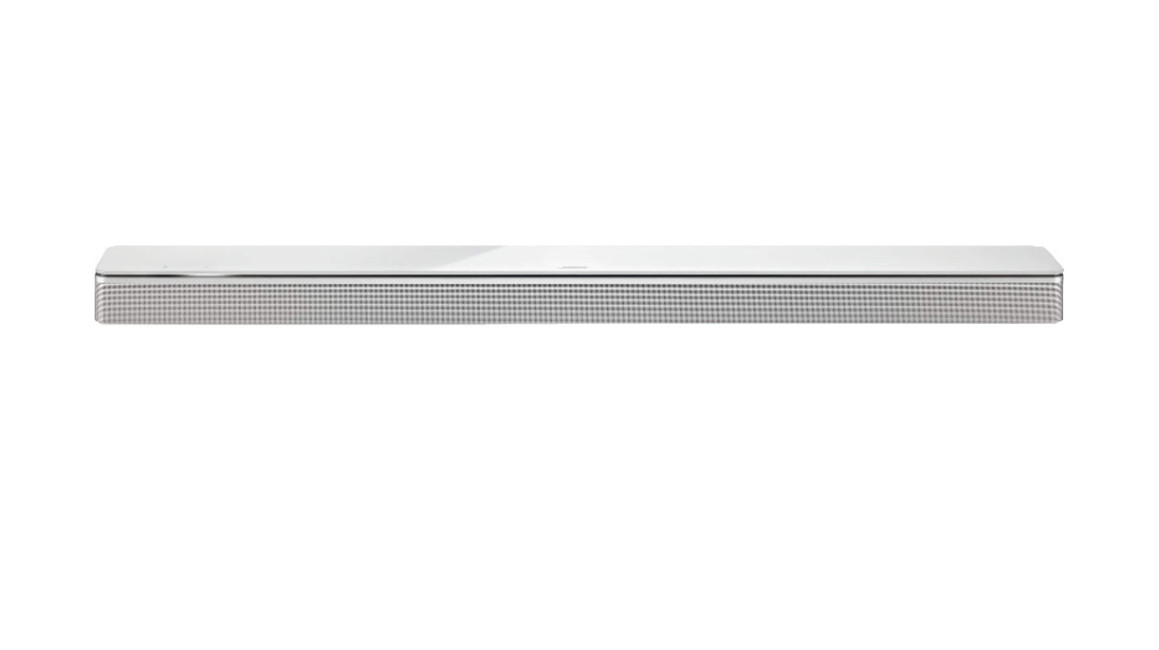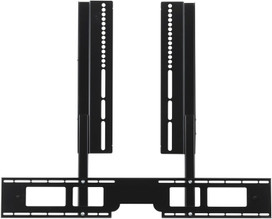-2°
30/04/2024Posted 11 m ago
Harman Kardon Citation Multibeam 1100 Soundbar w/code sold by Peter Tyson (UK Mainland)£324 Free shipping
Superb and well reviewed soundbar at an RRP of £799. Respected hifi manufacturer who know what they are doing. Available from excellent retailer albeit through Ebay. Remember to use the code…