
- Home
- Gaming
- Gaming Accessories
- Controller
- Nintendo Switch Controller
- Nintendo Switch Pro Controller
Nintendo Switch Pro Controller Deals





The Nintendo Switch Pro Controller offers an enhanced gaming experience for Nintendo Switch users, combining comfort and precision for extended play sessions. Designed with ergonomics in mind, this controller features responsive buttons, accurate analog sticks, and a well-balanced weight distribution. The Pro Controller also includes motion controls, HD rumble, and amiibo functionality, offering a versatile set of features for an immersive gaming experience on the Nintendo Switch.

Nintendo Switch Pro Controller price comparisonPowered by
 29 offers
29 offers
 5 offers
5 offers
 5 offers
5 offers
 2 offers
2 offers






























Upgrade the Switch Experience with a Nintendo Pro Controller
Developed for more serious gaming or people who prefer the feel of an Xbox 360 controller, the Nintendo Switch Pro Controller is weighted to give the feeling of balance when you play your Nintendo Switch. Equipped with advanced gyro-motion controls, it is made for the freedom of wireless play. There are two-analogue sticks, bigger A, B, X, and Y buttons placed in the familiar position and built-in NFC for reading Amiibo cards or figures.
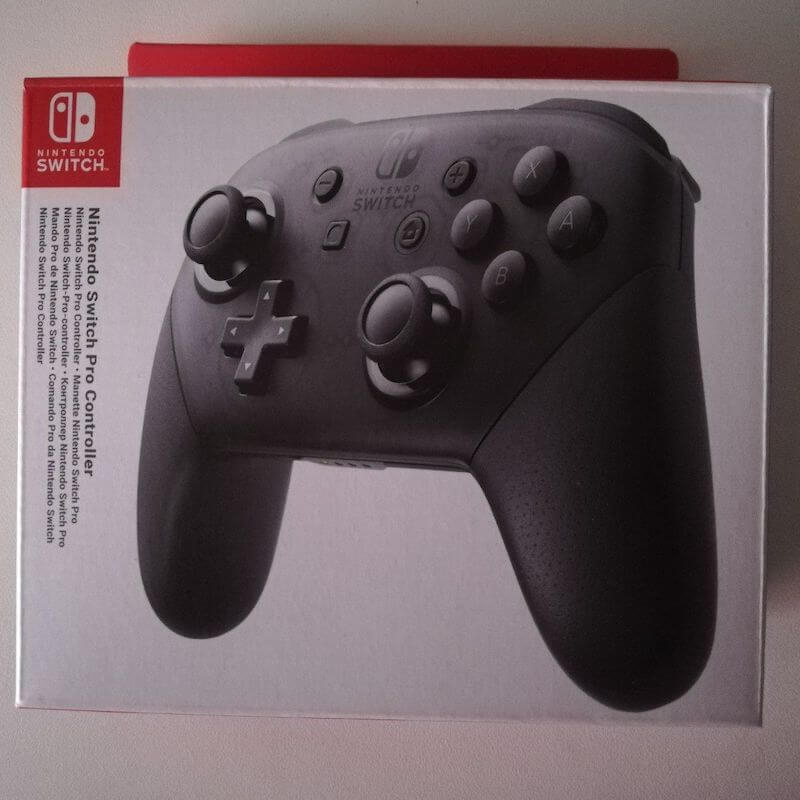
Development of the Pro Controller
The Pro Controller was revealed at the same time as the Switch in 2016, but not launched until March 2017. It is similar in style to Wii Classic Controller Pro and the Wii U Pro Controller. Offering more sensitive controls, it was intended for people with larger hands or players who wanted to game for longer periods. This is the first-ever Pro Controller to have motion control capabilities.
Which Version of the Nintendo Switch Pro Controller to Choose
Nintendo’s Pro Controller is available in three special editions, as well as a standard version.
The standard Pro Controller resembles and shares a name with the older Nintendo controllers, but brings the Switch gameplay closer to that of next-gen consoles. The design is minimalist with a black plastic case, semi-transparent area and black buttons. As you'd expect the Switch Pro Controller wireless functionality is excellent, with sharp motion control and connectivity with amiibo peripherals.
Just like an Xbox One controller, it has a left and a right analogue stick, along with buttons that are significantly larger than those of the Joy-Con. These are used in normal gameplay but there are also timesaving buttons to capture screenshots, one to return to the home screen and one to pair with a device wirelessly. The HD rumble is more sophisticated than previous rumble functions. It adds a physical and immersive edge to the play, which during some games can be surprisingly realistic. So-called haptic feedback is the process of using touch to communicate with players and here it is especially refined. Games with rolling elements like acorns or balls are one of the best ways of experiencing it.
Some players are disappointed that the similarities with an Xbox controller were not carried over to the triggers, which are more compact than you might expect and can feel unsuitable for the more advanced Pro. That aside, the D-Pad, sticks and buttons all work effortlessly and can make your play sharper. In Mario Kart, Splatoon, Zelda and Mario Odyssey, in particular, the Pro Controller makes movement more accurate for most players.
The only drawback for casual players is the price, as the Switch Pro Controller has to be bought separately from the console. On the other hand, people who devote more of their life to gaming will almost certainly find it a solid investment.

Special Editions and Bundles
The basic functionality is the same for every Nintendo Pro Controller but fans of Super Smash Bros, Xenoblade and Splatoon can now play on customised versions that reflect their love of the game.
Xenoblade Chronicles 2 Edition- Embellished with pink handles and a green Xenoblade cross on the front, this unique controller also has a semi-transparent casing. The premium grips make it easy to hold throughout longer sessions of play, the green buttons add an element of interest and all the familiar functions are available. These include wireless connectivity, HD rumble and motion controls.
Super Smash Bros. Ultimate Edition - Exclusive to the Nintendo Switch, the Super Smash Bros. Ultimate game was released in 2018 and the Super Smash Bros. Ultimate Edition Pro Controller was launched alongside it. Featuring all the functionality of the standard version it is customised with white handles and the iconic Smash Ball on top.
Splatoon 2 Edition - Intended for fans of the game, this controller is ideal for enhancing the experience of playing as an inkling and is officially licensed by Nintendo. Offering all the functionality and the basic design of the Pro Controller, it features a Special Edition Splatoon 2 design with a pink right handle and a green left handle. To make the gaming experience easier on the hands, there is a soft-touch finish. You’ll also get the usual built-in amiibo functionality and rumble feature, as well as motion control. A cable comes in the box for USB C to USB A charging.
A Switch Pro Controller Bundle – If you are undecided about which version to buy, a bundled deal could help you save money compared to buying a game and Pro Controller separately. Bundles are not widely available, but there are Nintendo Switch Super Smash Bros. Ultimate & Switch Pro Controller Bundles and others are occasionally available from stores like Game.
Video: Nintendo Switch Pro Controller Super Smash Bros. Ultimate edition Reveal [Nintendo UK]

Reasons to Buy A Pro Controller Instead of Using the Joy-Cons
There are several reasons why it makes more sense to use the Switch Pro Controller over the default one included with the console:
You tend to play with the Joy-Cons in the grip - Every Switch comes with a pair of Joy-Cons in the box. These can be placed together in a special grip then used by one person as a single controller. If you tend to play alone most of the time and you are keeping the Joy-Cons together in their grip holder during play, the Pro Controller could be a worthwhile investment. It is more comfortable in the hand and some players feel it allows them to react faster.
It is time-saving and convenient - Players who mainly use the TV to play will benefit from the convenience of a Pro Controller. You can set the Switch up with the Joy-Cons remaining docked so the console is always ready to be grabbed and used on the move. Whilst at home, the Pro is on hand for gaming whenever you feel like playing. This saves time on detaching and reattaching the nun-chucks and means you’ll never leave them at home by accident.
You prefer on the go gaming - There are now travel cases for the Switch that include a compartment for the Pro Controller. So to play with the Pro Controller away from home just open the Switch’s kickstand and you’re ready to begin. If you prefer playing games like Super Smash Bros which tend to be more responsive with the Pro, then you no longer have to compromise when you’re travelling.
Compatible with PC titles - Each Nintendo Switch Pro Controller uses a Bluetooth connection, so you can link it up with your PC without the need for an adaptor. Better still, online gaming legend Steam has introduced full support for the Switch Pro Controller, so unlike many other next-gen gamepads, it should start working within seconds. Once your Switch Pro Controller to PC connection is up and running, you can play massive PC titles like Assassins Creed Odyssey, Dead By Daylight, For Honor and Dark Souls III.
Having it all – There’s no reason to choose between the two, especially if you are sharing the Switch with other family members or friends. You can buy the Pro Controller for mastering specific games or playing over a longer period of time, while other players can stick with the Joy-Cons if that’s what they prefer. Children especially get along better with Joy-Cons because they’re easier to hold. So when you are all playing together, they can pick up the Joy-Cons while you can join in with the Pro.
Specs of a Standard Pro Controller
Possibly the best choice for solo Switch gamers, this is a solid controller with plenty of extra features.
Connectivity: Bluetooth 3.0/near field communication (NFC)
Weight: 246g
Dimensions: 65mm x 153mm x 155mm
Vibration: HD rumble
Sensors: Accelerometer/Gyroscope
Charge time: Around 6 hours
Battery: 1300 mAh Li-ion battery
Battery life: Around 40 hours
In the box: USB Type-C connector/USB Type-C cable for charging

Buying Switch Pro Controller Accessories
Essentially the Pro Controller is a standalone piece of hardware, but you can find accessories to make the experience of owning one more enjoyable.
Charger - You can use the Switch’s AC adaptor cable to charge a Pro Controller, though a USB charger cable is included with every purchase. If you prefer to use the USB you can buy a USB Power Adaptor so you can use the cable and the plug as a separate Switch Pro Controller charger. If you prefer to charge all of your controllers at once, you could go for the Nintendo Switch Joy-Con and Pro Controller Charging Dock. The Joy-Cons slide into place next to each other and the Pro Controller sits on a dongle.
Cases - A Switch Pro Controller Case will keep your console safe when you’re not using it or when you’re travelling. The largest officially licensed version is the Deluxe System Case, this can manage the entire console but also has room for the adaptor, grip and the Pro Controller. The hard shell provides protection against knocks and inside there is a mesh pocket for cables and game cards to keep them free of dust. You can also find even larger cases if you prefer more room to carry your cards, chargers and console together. Nintendo Switch Everywhere Messenger Bag is a great choice because it has plenty of space for everything in its well-organised interior, along with a smaller removable case for using the Switch as a handheld.
Skins - Pro Controllers skins come in a wide range of colours and with various designs. Developed to fit the controller snuggly and made with silicone, they keep all the important triggers and buttons accessible. The soft material gives you extra grip during gameplay and feels more comfortable to hold, particularly during longer sessions. A skin will also provide protection against scrapes and bumps.
Identifying a Nintendo Pro Controller
Spotting one of the special edition Pro Controllers is easy as they are immediately identifiable from the distinctive designs. As far as the standard versions, they are currently classified as A, B, C or D, with D being the latest release. The only way to tell which one you have is by checking on the box it came in.
On the back of the box above the barcode and to the right is a serial number. After a line of numbers, the code will end in a letter and this is the version you have. Most Switch Pro Controller review writers agree that there is very little to separate these versions in terms of hardware, although the D-Pad on the newer versions is more rounded.

What are the Pros and Cons of Using a Pro Controller?
If you already have a Switch then you also have a pair of Joy-Cons and you may be wondering whether the relatively expensive Pro is a worthy upgrade. Here is a look at some of the advantages and disadvantages of adding the Pro to your collection.
Pros
Mobile – Using the kickstand you can easily take console-level gaming with you on the daily commute or on holiday.
Comfort – For adults especially the size, weight and instantly recognisable feel of the Pro Controller makes it more enjoyable to use than the Joy-Cons.
Speed – In some games, precision challenges and trickier elements of play can be completed faster with a Pro because it allows for more dexterity.
D-Pad – One of the best in its class, the D-pad is generally considered to be smooth and very simple to use.
Extended battery life – Nintendo claims the Pro can deliver 40 hours of play, but this can depend on how it is used, as features like HD rumble will soak up more power.
Cons
Cost - Although there are often Nintendo Switch Pro Controller deals, the regular price is high compared to the Joy-Cons, and they come as a pair.
Small trigger buttons – The Pro has smaller trigger buttons than you may expect, almost the same size as those on the Joy-Cons. This can detract from the experience in games where they are needed a lot.
No audio port – You can, of course, use Bluetooth headphones, but most gamers are accustomed to plugging their headset into the controller and that is not possible with the current crop of official Pro Controllers.
Where and When to Shop for Switch Pro Controller Deals
The Pro Controller is a popular accessory for the Switch and is very widely available online, as well as in physical stores. You can browse for a new Pro on eBay, at specialists like Game or at larger department stores like John Lewis, Tesco and Asda. At Amazon and eBay there are lots of third-party decals, cases and accessories for you to choose from.
The Nintendo Switch Pro Controller is still considered expensive by many gamers, despite the console being over two years old. To save money on the regular price you can shop during annual sales which usually take place in the summer, spring and autumn, as well as over the Christmas period. Another good time to find a Switch Pro Controller sale is at the end of November each year when the Black Friday event takes place. Over this weekend large electronics retailers like Currys, Amazon and Argos often reduce their gaming stock by up to 50%.
Find the Cheapest Switch Pro Controller Online or in Store with hotukdeals
At hotukdeals, we collect all the latest Nintendo Switch Pro Controller sale news from online and high street stores, then publish the details right here on this dedicated page.