

Posted 30th Aug 2022
sample sim plan deal
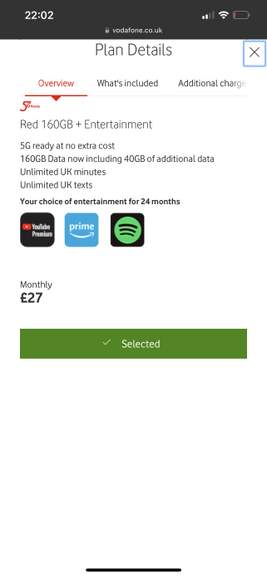
How it works
Charge to Bill is an option on all plans. It allows you to buy services from other merchants and pay for them all in one place - through your Vodafone account.
This means that even if you already get Amazon Prime as part of your entertainment plan, can add Spotify Premium or Netflix to you Vodafone bill as well.
And its not just entertainment - Charge to Bill means that you can make one-off purchases like in-app purchases and text-donations to charities through your Vodafone account too.
Step 1
Head to our Entertainment portal and sign in with a One Time PIN (OTP).
Step 2
Choose which entertainment provider you want to add to your bill.
Step 3
You'll be taken to your chosen entertainment provider's website - follow the on-screen instructions to subscribe.
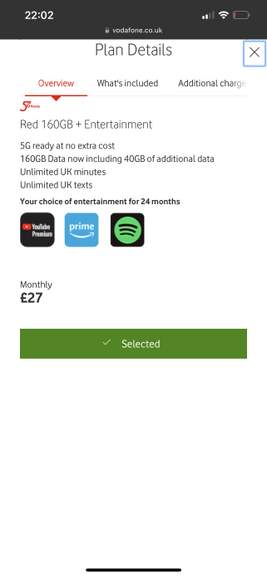
How it works
Charge to Bill is an option on all plans. It allows you to buy services from other merchants and pay for them all in one place - through your Vodafone account.
This means that even if you already get Amazon Prime as part of your entertainment plan, can add Spotify Premium or Netflix to you Vodafone bill as well.
And its not just entertainment - Charge to Bill means that you can make one-off purchases like in-app purchases and text-donations to charities through your Vodafone account too.
Step 1
Head to our Entertainment portal and sign in with a One Time PIN (OTP).
Step 2
Choose which entertainment provider you want to add to your bill.
Step 3
You'll be taken to your chosen entertainment provider's website - follow the on-screen instructions to subscribe.
Community Updates
Categories
Discussions Recent
6 Comments
sorted byOut of the kindness of their hearts, Vodafone are giving customers to add more stuff to their bill. Amazing.