The black PGBK ink on my Canon MG6450 is printing shadowed text whilst all other colours are working fine. I've tried all cleaning settings from the printer and changed the ink cartridge as well but no luck.
Has anyone else faced similar issues and, or knows of a fix? I have attached a image for reference.
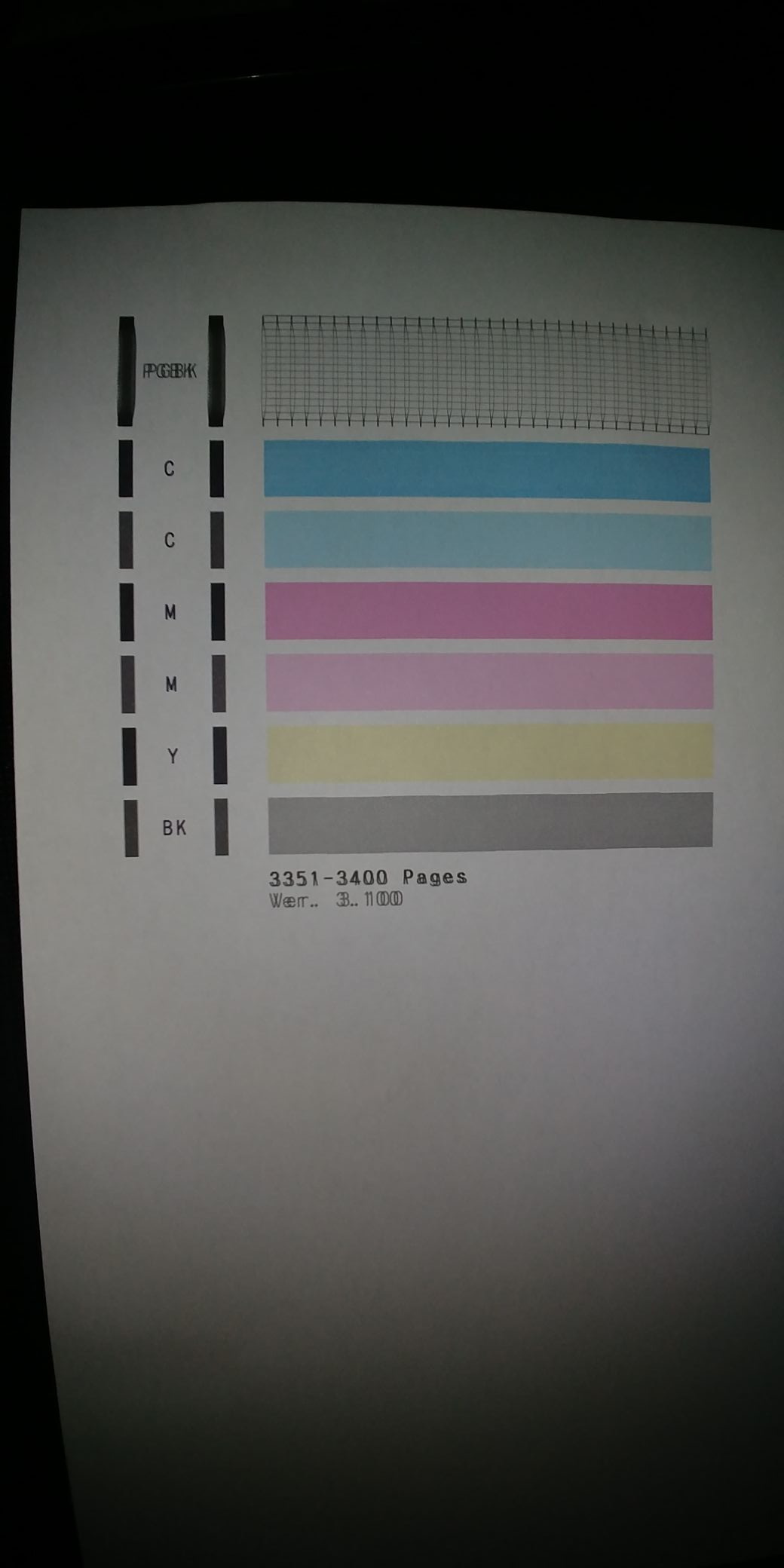
 deleted2417575
deleted2417575
 deleted2417575
deleted2417575
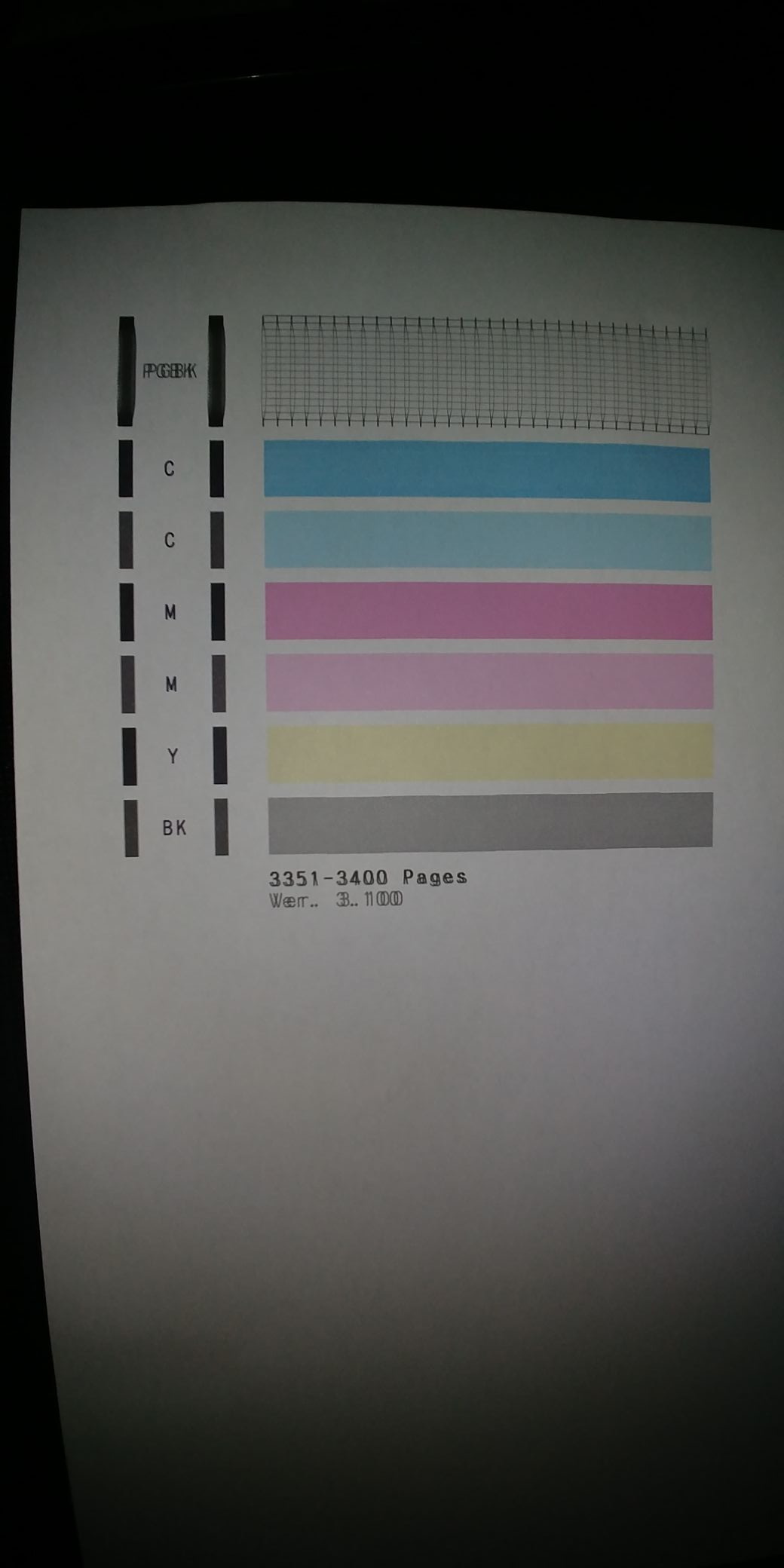
4 Comments
sorted byAligning the Print Head
Yes, I'll give it another go but tried all the cleaning options from the settings several times.
support.usa.canon.com/kb/…853
What happens if you just remove the big black tank, does the small black tank take over? It recommended by Canon not to do this, I think because the head will then dry out and clog forever. But might be a workaround till you get a new printer.
I'll try the other workaround but when I take out the big black ink, there's an alert for the missing ink and it doesn't proceed until that's in.