Expired
Unfortunately, this discussion is no longer valid
Posted 8th May 2023
Hello,
I wanted to introduce you to a method on how to buy movies/series, e-books, games/apps and in-game purchases cheaper than the UK price on the Google Play Store! In some cases, the method is around 80%-90% cheaper. The whole thing works with almost all things that are also available in Turkey, so not with the Play Pass. For films and series, please make sure that English is also available for the audio languages. You can also use this method to buy YouTube Premium, Disney+ and Discord Nitro at Turkish prices! I'll show you how to do it using the example from the latest Spider-Man movie. Before we start I want to apologize for my bad English. All you need is a debit/credit card and an Android phone or PC.
Content:
1) Instructions
2) Possible problems
3) Recommendations
4) Important
1) Instructions
1. Create a new Google account.
It didn't work with my actual Google account, so I recommend you create a new account. If you want to use your current Google account, skip this step. However, there can be problems with the payment. (See "Possible Problems")
2. Create a Turkish Payments Profile.
Now go to Google Pay, use your newly created Google account and create a Turkish payment profile under "Payment methods".
I used my Revolut card as a debit card. Other credit/debit cards will probably work as well. You must also provide a real Turkish address. You can either take one from Google Maps or the following:
Name: [Your real name.]
Country: Türkei
Adress Line 1: Alsancak
Postal code: 35220
District: Konak
Province: Izmir
3. Open the app you want to buy something in.
Open the app in which you want to buy something with your mobile phone, browser on the PC or whatever you want to use and switch to your Turkish profile there. (Google Play or TV) For films/series like in my example you open Google TV (or download it first).
4. Find the item you want to buy.
You are now looking for your article. In my example, that would be Spider-Man: No Way Home. First of all, check whether "English" is displayed for the audio language. If that's the case, now press "Buy for 14.99 TRY" and next press "Buy in HD". Congratulations you have now bought the film for £0.61 instead of £7.99!
It could be that in step 4 the price is displayed in pounds for the time being. Press "Buy for --.--£" anyway and now you should see the price in lira.
As I said, this was just an example from me, you can do the same with almost every other thing from the Google Play Store and you also earn Google Play Points by the way. Exactly with the same method I managed to buy Disney+, YouTube Premium and Discord Nitro. In-game purchases from games or apps (e.g. Discord Nitro) should also be possible.
If someone needs proof that it really works and that the effort is not in vain:
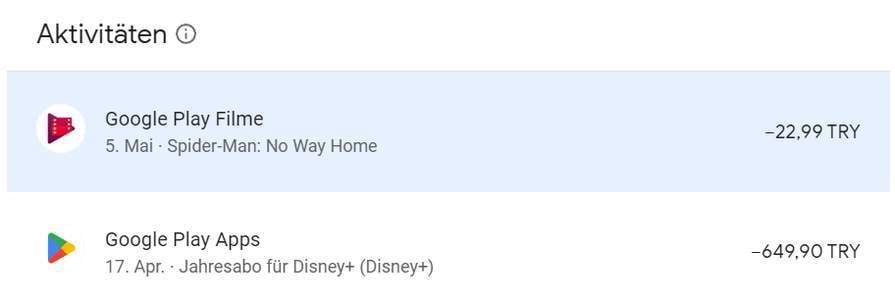
2) Possible problems:
1. Problems with in-game/in-app purchases:
Some in the German comments seem to have a problem with the in-app purchases. If you have the problem that the prices are still displayed in pounds, it often helps to uninstall the app and reinstall it using the newly created or Turkish Google account. The prices are then usually displayed in lira. A VPN could possibly help with this as well. The “Shelter” or “Island” app can also help here. For more information I can forward you to the German commentary. (Thanks to @drevel123 for the tip.)
If you have the problem that the prices are hardly or not at all different from the British ones, it is apparently because the publishers are allowed to decide for themselves in which country how expensive the things they sell are. Unfortunately, this cannot be avoided. :/
2. I want to use my main Google account.
As mentioned above, you can do this, but there may be problems with the payment. If you want to use your normal Google account you can skip step one. You may be able to fix the payment issues with a VPN or by deleting all Google accounts that don't have a Turkish payments profile. (Tip from @kenixa)
3. "Google Play purchases are not supported in your country"
It can help to uninstall the app in which you want to buy something and then download it again with the newly created Turkish account. Shortly before the purchase, or maybe even when starting the app, you activate a VPN for Turkey and then it should work. After that you can continue to use the app normally without a VPN.
3) Recommendations:
Disney+ for 649,90 TRY per year (about 27£) -> German instructions from @kenixa
YouTube Premium for 299,99 TRY per year (about 12£)-> German instructions from @Evil242
Google Drive Storage from 11,59 TRY per month (200GB – 30TB) (about 0,50£) -> German instructions from @FlyingT
Discord Nitro for 269,99TRY per year (about 11£)
The latest top movies like “Black Panther: Wakanda Forever” for 21,99TRY (about 1£) -> Instructions are above
4) Important:
1. I ask you not to exaggerate! Please do not try to buy any mobile phones, etc. with this. Please do not buy from small dealers who otherwise have losses. Stay Human! 2. I completely disclaim responsibility here. I have shared the deal with you, but what you do with it is your business and legally you are completely responsible!
I wanted to introduce you to a method on how to buy movies/series, e-books, games/apps and in-game purchases cheaper than the UK price on the Google Play Store! In some cases, the method is around 80%-90% cheaper. The whole thing works with almost all things that are also available in Turkey, so not with the Play Pass. For films and series, please make sure that English is also available for the audio languages. You can also use this method to buy YouTube Premium, Disney+ and Discord Nitro at Turkish prices! I'll show you how to do it using the example from the latest Spider-Man movie. Before we start I want to apologize for my bad English. All you need is a debit/credit card and an Android phone or PC.
Content:
1) Instructions
2) Possible problems
3) Recommendations
4) Important
1) Instructions
1. Create a new Google account.
It didn't work with my actual Google account, so I recommend you create a new account. If you want to use your current Google account, skip this step. However, there can be problems with the payment. (See "Possible Problems")
2. Create a Turkish Payments Profile.
Now go to Google Pay, use your newly created Google account and create a Turkish payment profile under "Payment methods".
I used my Revolut card as a debit card. Other credit/debit cards will probably work as well. You must also provide a real Turkish address. You can either take one from Google Maps or the following:
Name: [Your real name.]
Country: Türkei
Adress Line 1: Alsancak
Postal code: 35220
District: Konak
Province: Izmir
3. Open the app you want to buy something in.
Open the app in which you want to buy something with your mobile phone, browser on the PC or whatever you want to use and switch to your Turkish profile there. (Google Play or TV) For films/series like in my example you open Google TV (or download it first).
4. Find the item you want to buy.
You are now looking for your article. In my example, that would be Spider-Man: No Way Home. First of all, check whether "English" is displayed for the audio language. If that's the case, now press "Buy for 14.99 TRY" and next press "Buy in HD". Congratulations you have now bought the film for £0.61 instead of £7.99!
It could be that in step 4 the price is displayed in pounds for the time being. Press "Buy for --.--£" anyway and now you should see the price in lira.
As I said, this was just an example from me, you can do the same with almost every other thing from the Google Play Store and you also earn Google Play Points by the way. Exactly with the same method I managed to buy Disney+, YouTube Premium and Discord Nitro. In-game purchases from games or apps (e.g. Discord Nitro) should also be possible.
If someone needs proof that it really works and that the effort is not in vain:
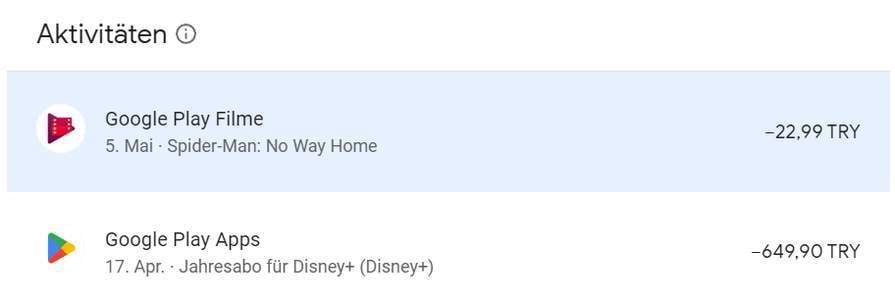
2) Possible problems:
1. Problems with in-game/in-app purchases:
Some in the German comments seem to have a problem with the in-app purchases. If you have the problem that the prices are still displayed in pounds, it often helps to uninstall the app and reinstall it using the newly created or Turkish Google account. The prices are then usually displayed in lira. A VPN could possibly help with this as well. The “Shelter” or “Island” app can also help here. For more information I can forward you to the German commentary. (Thanks to @drevel123 for the tip.)
If you have the problem that the prices are hardly or not at all different from the British ones, it is apparently because the publishers are allowed to decide for themselves in which country how expensive the things they sell are. Unfortunately, this cannot be avoided. :/
2. I want to use my main Google account.
As mentioned above, you can do this, but there may be problems with the payment. If you want to use your normal Google account you can skip step one. You may be able to fix the payment issues with a VPN or by deleting all Google accounts that don't have a Turkish payments profile. (Tip from @kenixa)
3. "Google Play purchases are not supported in your country"
It can help to uninstall the app in which you want to buy something and then download it again with the newly created Turkish account. Shortly before the purchase, or maybe even when starting the app, you activate a VPN for Turkey and then it should work. After that you can continue to use the app normally without a VPN.
3) Recommendations:
Disney+ for 649,90 TRY per year (about 27£) -> German instructions from @kenixa
YouTube Premium for 299,99 TRY per year (about 12£)-> German instructions from @Evil242
Google Drive Storage from 11,59 TRY per month (200GB – 30TB) (about 0,50£) -> German instructions from @FlyingT
Discord Nitro for 269,99TRY per year (about 11£)
The latest top movies like “Black Panther: Wakanda Forever” for 21,99TRY (about 1£) -> Instructions are above
4) Important:
1. I ask you not to exaggerate! Please do not try to buy any mobile phones, etc. with this. Please do not buy from small dealers who otherwise have losses. Stay Human! 2. I completely disclaim responsibility here. I have shared the deal with you, but what you do with it is your business and legally you are completely responsible!
Community Updates
Discussions Top



























































21 Comments
sorted byAnybody have recent success with this using Turkish virtual cards?
I have not changed anything on my account, have Google set up an additional check?