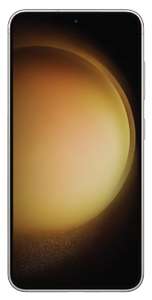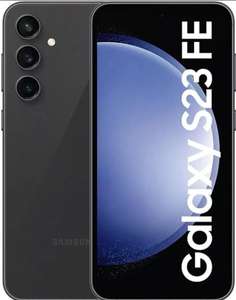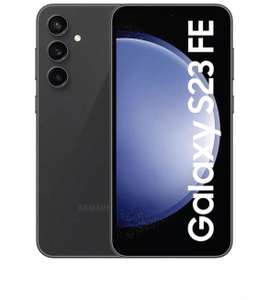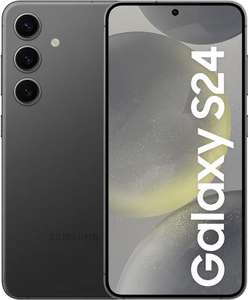57°
Posted 1 h, 0 m ago
Samsung Galaxy S24 Ultra 256GB, iD 100GB data, Unltd min / text, 30GB EU roaming + £194 Upfront w / code + £29.99pm/24m | 500GB £933£913.76 Free shipping
Use code to knock fiver off upfront cost. Good price drop.




 1 offer
1 offer
 1 offer
1 offer
 1 offer
1 offer