Expired
Unfortunately, this discussion is no longer valid
Posted 6th Apr 2023
Monitor for graphic work! Urgent help is needed! Please..
Hi everyone… I really need some advice regarding purchasing a new monitor for doing graphic work using Illustrator & Photoshop.
I only have my Apple laptop (13 inches).. I want to connect this to the monitor so that I can design it properly. Hence I Googled and studied… however, unfortunately, I don’t understand anything related to computers etc.
Ideally, I would want to buy Apple iMac but yes cannot it’s too expensive. Therefore, could you please anyone please please suggest which would be the best for my needs? I don’t do games. It’s only for my design work.
1. Graphic work
2. Budget between £100-£150(max £150…) Or if something is a bargain but it’s more than what I can spend I could wait for a bit so please feel free to suggest..)
3. I will connect this monitor to my laptop as my current laptop screen is only 13 inches.
Thank you in advance for your precious time and your help in this is greatly appreciated.
Currently considering these two below.
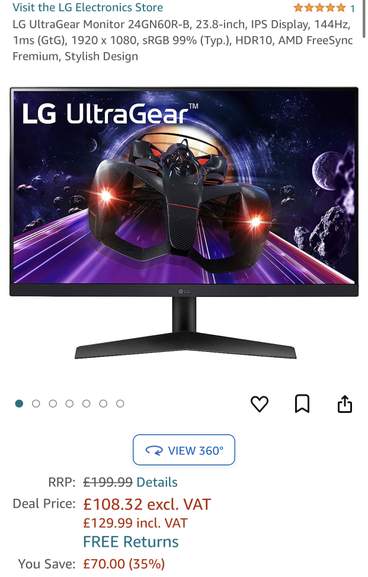

Kindest regards,
Jay
Hi everyone… I really need some advice regarding purchasing a new monitor for doing graphic work using Illustrator & Photoshop.
I only have my Apple laptop (13 inches).. I want to connect this to the monitor so that I can design it properly. Hence I Googled and studied… however, unfortunately, I don’t understand anything related to computers etc.
Ideally, I would want to buy Apple iMac but yes cannot it’s too expensive. Therefore, could you please anyone please please suggest which would be the best for my needs? I don’t do games. It’s only for my design work.
1. Graphic work
2. Budget between £100-£150(max £150…) Or if something is a bargain but it’s more than what I can spend I could wait for a bit so please feel free to suggest..)
3. I will connect this monitor to my laptop as my current laptop screen is only 13 inches.
Thank you in advance for your precious time and your help in this is greatly appreciated.
Currently considering these two below.
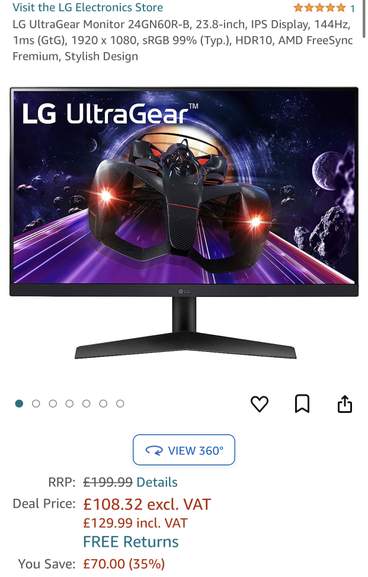

Kindest regards,
Jay
Community Updates
Categories
Discussions Top



























































19 Comments
sorted byAs @solid said, you're seem to be overthinking this; just buy pretty much any branded monitor in your budget!
Look for an IPS (better viewing angles) or VA (brighter) panel rather than TN.
Both you have considered will be fine if you're happy with 24" 1080p. (edited)
Most of the normal image editing concerns are around consistency and correctness of colours which I guess is not terribly relevant here.
Beyond picking up whichever monitor is best value generally (recently discontinued models on clearance etc.) I'd say your most interesting option is to get a USB-C monitor with USB-PD as they now seem to be available at £150. That'll allow the monitor to power your laptop through the same cable as the video signal is using so you don't need to use the laptop's power supply when you're at your desk.
You could also look at a larger and higher resolution monitor to get more working space, but the most common next size up (2560x1440) is out of budget new so you'd have to look second hand. 32" at that resolution would be the equivalent of 23"/24" 1920x1080, while 27" will make everything physically smaller for cases where you have the screen a bit closer to you (narrow desk etc.)
You are right, I must spend at least £600 and ideally £1,000 to buy a quality monitor for the graphic artwork.
Thanks to you, I was able to research further and found this: 9to5mac.com/2023/03/24/best-4k-usb-c-displays-for-macbook-and-macbook-pro/
Thank you again! I did not expect you to give me this much information during your holiday!! Appreciated! I will save up and buy iMac after 2-3 years! But for the time being, I will just look for the value one or just use my MacBook Pro.
Happy Easter!!!!!!! and love you 😘😘😘
Kindest regards,
Jay (edited)
At your budget, your choices seem to be limited to regular, standard monitors
Don't over think it, just buy a monitor that's the size/resolution you want, and plan to save up for better hardware in a couple of years
Apple Retina displays are the best consumer level screens, anything else would be outside your budget.
hotukdeals.com/dea…383
keepa.com/#!product/2-B09CGY99X5
Lowest £307 new at Amazon, it occasionally drops to £300 at Dell.com.
But it's 2x your top limit of £150. You could get cheaper monitors, but all that achieves is bigger pixels on a bigger screen.
£150 will probably get you a monitor good for office work though with terrible colour shift, and if you're using any of the Adobe packages, the palettes will take up so much of the screen, you'll be scrolling madly in your useable workspace.
Personally, I'd say get on Freecycle and take what you can, save up for a better monitor like the Dell I linked to at the start. It would be a waste of £150 to buy a £150 monitor for design work. (edited)
budget 24 inch full hd monitor 1080p
think IPS monitor is best suited to your needs, at your budget 24 inch IPs Full and 1080 p is the best you will probably get
dont think refresh rate matters since you not playing games (edited)
In terms of monitor choice, what colour space are you working with? If your 'graphic design' is mostly producing stuff designed to be viewed over the internet then it's likely standard sRGB but if you're working with photography or print then a screen with a wider colour space might be desirable.
With the following configuration:
2.3GHz quad-core 8th‑generation Intel Core i5 processor, Turbo Boost up to 3.8GHz
Retina display with True Tone
Touch Bar and Touch ID
Intel Iris Plus Graphics 655
8GB 2133MHz LPDDR3 memory
512GB SSD storage
Four Thunderbolt 3 ports
Backlit Keyboard - British
Also yes! I don’t really work with photography but sometimes I will use Photoshop to edit. And I just work with creating vectors (Vector Art )and line drawings like basic kinds of stuff and will be using these for laser cutting and engraving etc. Which monitor would be the best for my budget please? (edited)
CCL for example has a choice of 35 different monitors with DisplayPort under £150 (edited)